MRI
You can go through the case starting by viewing the MR images followed by the radiologist's report, then the case history, gross findings, histopathology, comparison between gross pathology and MRI, comparison between histopathology and MRI and finally the diagnosis.
Just click on "MRI.." in the menu on the left side to get started.
Selected MRI
If you want to study selected MRI only you can enter a search term. The list of MRI on the left will then be reduced to MRI described with that serach term. The search is not case sensitive. Entering only the stem of a search term (e.g. "diabet" instead of "diabetes") will bring up more MRI.
How to use the viewer
On the "MRI" page within the case you will find a link and a password to the complete MRI study. A new window will open. Fill in the password as shown on the following picture (for example: PW: 10.11.1997)
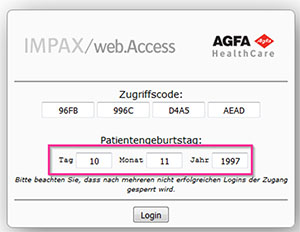
Once you have successfully logged in, you can look at the study by clicking on "Ansehen".
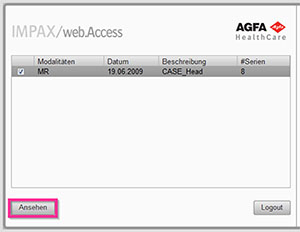
For further information, go to the help section in the top right-hand corner. Click on the "Hilfe"-Button. There you can find instructions in German and a video tutorial in English.

Abbreviations
- BASG (Balanced SARGE) = Spoiled steady state acquisition rewinded gradient echo
- CSF = Cerebrospinal fluid
- FLAIR = Fluid attenuated inversion recovery
- GE = Gradient echo
- IR = Inversion recovery
- SE = Spin echo
- SI = Signal intensity
- STIR = Short TI inversion recovery
- TE = Time to echo
- TI = Time of inversion
- T1w = T1 weighted
- T2w = T2 weighted
- T2* = T2 gradient echo
For details see also:
